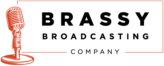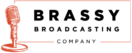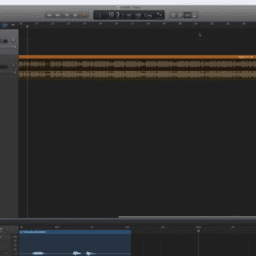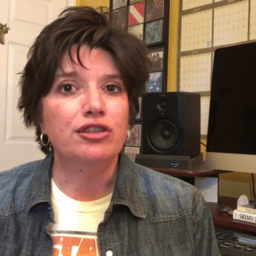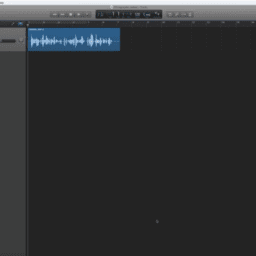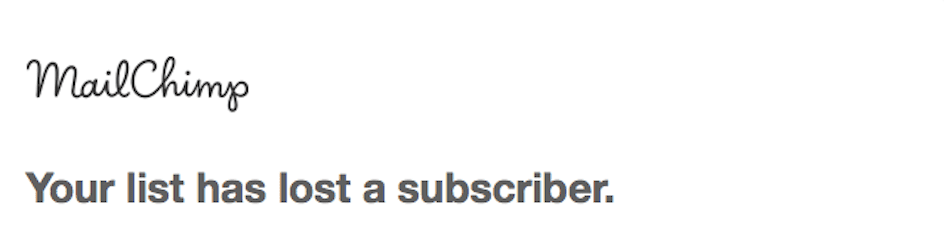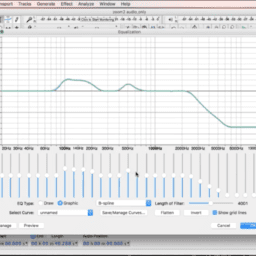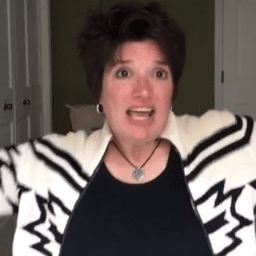Consistent Podcast Loudness = Better Listener Experience
Do your listener a solid, and produce a podcast with a consistent loudness level throughout the episode. It’s one of those little devils of the details that can make or break your listener’s experience. When done correctly, it goes unnoticed. When ignored, it raises questions about your professionalism.
Yes, you should have some vocal variety in your podcast. It’s a natural part of conversation. It’s ok to get a little louder when you’re excited, but don’t blow out your listener’s ears!
This is where setting target loudness levels comes into play.
Setting Podcast Target Loudness Level in Adobe Audition 2017
Adobe has made is incredibly easy to set your target loudness level in Audition. The recommended loudness level for podcasts is -16 to -20 LUFS. (To learn more about podcast loudness, check out this super fab read at transom.org)
This quick tutorial shows you how to set your target loudness level in Adobe Audition.
Wanna learn more about podcasting? Check out the Courses section at brassybroad.com.