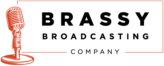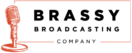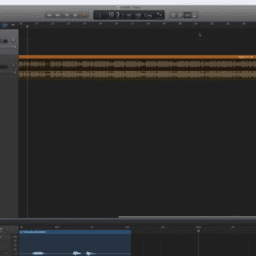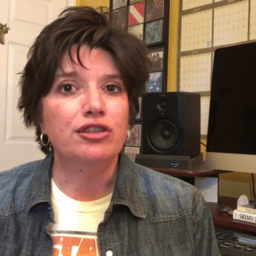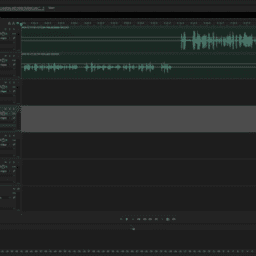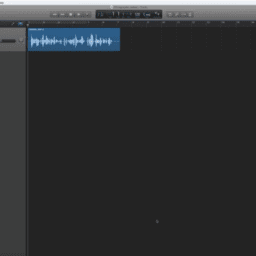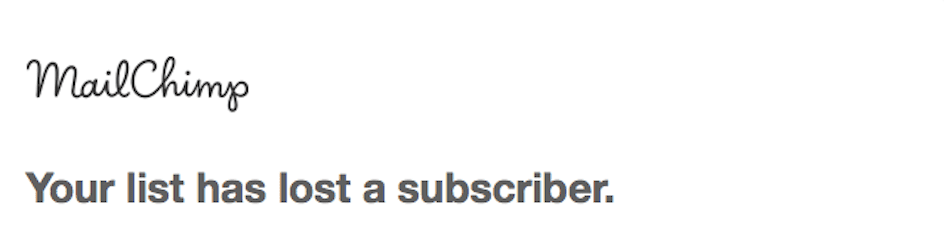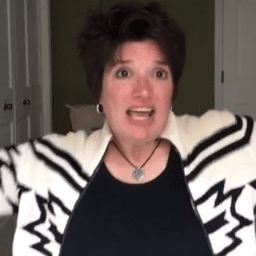Improving Your Podcast Audio Quality with Audacity
Zoom is a simple way to record podcast interviews. Unfortunately, in my experience, it doesn’t always provide the best sound quality. There are a few simple tweaks that you can make to the audio recording using Audacity that will help improve the sound quality of your podcast.
4 Simple Steps to Better Sound Quality
The four tools I demonstrate in this video certainly aren’t your only options. I wanted to give you a simple starting place if you haven’t experimented much with the effects that are available in Audacity. These are a great place to start.
This tutorial demonstrates the following effects:
- Normalization
- Compression
- Equalization (EQ)
- Limiting
Thanks for watching. Subscribe to my YouTube channel for more podcasting tutorials.