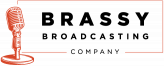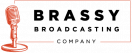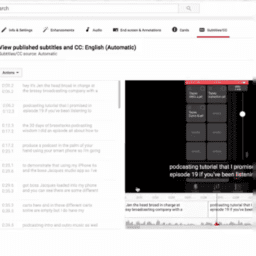What equipment and software do I need to start a podcASt?
What equipment do I need to start my podcast? How should I record and edit my podcast? How do I get my podcast into “all the places”?
These are some of the questions I answer most as a podcast consultant when folks want to “pick my brain.” Here are the answers, all in one place for you.
I’ve compiled a list of my favorite equipment, software, tools, resources, and apps for podcasting and content creation.
TL;DR
Schedule your 1 to 1 Podcast Power Hour with me for recommendations tailored to your goals and level or lack of tech-savvy.
Don’t let “HOW” be the hurdle that stops you from starting your podcast.
Check back regularly because this list will be updated as I test out new gear and apps. I’ve used the tools, resources, and apps, or some version of them, listed here. Visit my YouTube channel to see reviews or how and where I use these in my own podcasting and content creation process.
Podcast recording equipment
Podcast Microphones
The space where you record significantly impacts your audio quality. Choosing the right microphone for your environment and voice is crucial. A great microphone cannot fix a hot mess recording space.
Should I Use a dynamic or condenser microphone?
Recommendation: Use a dynamic microphone. Condenser microphones, like the popular Blue Yeti, are very sensitive and will amplify noise in less-than-ideal recording environments. Dynamic microphones are generally more forgiving and better suited for most podcasters.
This is my top recommendation for new podcasters due to its affordability and versatility.
- Budget-friendly: Excellent value for the price.
- Versatile: Connects via USB or XLR.
- Personal Experience: I own and use this microphone regularly.
A step up in budget from the Q2U, the MV7+ offers the same USB/XLR flexibility with additional features for greater sound control.
- Enhanced Control: Offers more options to fine-tune your audio.
- Proven Reliability: I’ve used an older version for years and highly recommend it.
A reliable and durable dynamic microphone.
- Workhorse: Robust and consistent high-quality performance.
- Multi-Purpose: Initially bought for singing on stage.
- Podcast Use: I record my Brazilian Jiu-Jitsu podcast Beauty and the Gi using a pair of these mics
A solid dynamic microphone for professional sound.
- Professional Sound: Delivers high-quality audio.
- XLR Only: Requires an XLR connection.
- Recommended Pairing: Used with the Focusrite Vocaster Two Studio bundle.
A condenser shotgun microphone suitable for various audio and video applications.
- Condenser Type: More sensitive, ideal for controlled environments.
- Shotgun Style: Directional, good for isolating sound.
- Versatile Use: Works well for both audio and video recording.
A versatile wireless lavalier microphone setup with two mics.
- Wireless: Offers freedom of movement.
- Dual Mics: Includes two transmitters and receiver
- Multiple Applications: Used for podcasting, speaking, and YouTube videos.
A budget-friendly set of two wireless lavalier mics for beginners.
- Budget-Friendly: Affordable entry into wireless mics.
- Dual Mics: Includes two transmitters and receiver that plugs into iPhone
- Good for Reels: Great for upleveling audio quality for reels and social media videos
- Not a High-End Replacement: A step up from no microphone but not professional quality.
podcast headphones and in-ear monitors
There are just too many issues and potential problems with the wireless heaphones. Stick with the wired if possible. These are both wired.
Sony MDR7506 – Wired, over-the-ear headphones ideal for daily podcast editing.
Shure SE215 – Wired in-ear monitors for recording when over-ear headphones aren’t preferred.
podcast audio interfaces
The audio interface used in my studio for podcasting and tutorials.
- Two XLR inputs for hosts and guests.
- Headphone outputs for monitoring.
- Bluetooth or TRRS cable connectivity for phone calls.
A versatile device that functions as a standalone recorder or an audio interface.
- Multitrack recording capability.
- Up to 6 microphone inputs.
- Records to SD card or connects to a laptop.
- Compatible with Adobe Audition and Descript.
portable podcast recorders
Convenient for recording on the go and in person.
Zoom H6 – See above. The Zoom H6 is my “go to” recorder for recording when I’m recording outside of my studio.
Standalone multitrack recorder.
- Records directly to SD card.
- Four XLR microphone inputs.
- Four headphone outputs with individual volume control.
- Smartphone connectivity via TRRS cable or Bluetooth adapter.
Zoom BTA-2 Bluetooth Adapter Allows wireless connection of smartphones to the PodTrak P4.
podcast Accessories – Stands, Tripods, Cables, and Adapters
Adjustable Tripod with Facetracking
Versatile tripod adjustable up to 70″.
- Can be used as a selfie stick.
- Compact and portable.
- AI facetracking feature.
- Compatible with smartphones and cameras.
Helps record stable video clips with smartphones.
- AI active tracking.
- Can be used handheld or with a tripod.
Tabletop Tripod – Basic and stable support for microphones or cameras.
Continuity Camera Mount – Attaches to your computer screen so you can use an iPhone as a webcam for improved video quality.
Lighting Mount Clips – Useful for attaching small lights to smartphones or surfaces.
3.5mm Premium Auxiliary Audio Cable – Connects iPhones to the PodTrak P4.
XLR cable – Connects XLR microphones to mixers or audio interfaces.
podcast recording software and editing Apps
Choosing the right software for recording and editing your podcast is vital to your podcasting success. Budget, user experience, learning curve, and functionality all play a part in determining which recording and editing platform is right for you and your podcast. You also need to think about how you want to repurpose content from your podcast for marketing and promotion across other channels like YouTube and social media.
Used for recording, editing, and creating video clips.
- All-in-one platform.
- Text-based editing.
- Suitable for beginners.
- Supports audio and video recording.
- Screen recording capability.
- Ability to add captions to videos
- Included Squadcast so you can record remote podcast interviews
Recommendation: Descript makes it simple for new podcasters who want to get started recording and editing with the least amount of friction.
Adobe Audition – Professional-grade software for audio-only editing.
Logic Pro – Audio editing software for Mac users, originally designed for music production.
iZotopeRX – Offers plugins and tools to enhance audio quality.
Platform for recording virtual podcast interviews.
- Provides excellent audio and video quality.
- Text-based video editor.
- Ability to add captions to videos
- Uses AI to create shorter video clips from full-length recordings
- Continuously adding new features.
Castmagic – Used for generating episode summaries, YouTube descriptions, timestamps, and more.
CapCut – App for creating social media reels, available on phone and desktop.
podcast hosting platforms
Your podcast hosting platform is where you host, manage, and distribute your audio content to podcasting directories like Apple Podcasts, Spotify, YouTube, Audible, and other directories and podcast apps.
My current podcast host
- Allows hosting multiple shows with advanced analytics included
- Interface is easy to navigate for new podcasters
Another recommended host known for responsive tech support.
- Offers a valuable podcast resource: “The Feed.”
video Podcast cameras
Start with your built-in camera or smartphone; these are options for leveling up. Always check compatibility before purchasing.
Insta360 Link – Webcam with AI tracking feature. This is the camera I use to record video for the Beauty and the Gi podcast.
Canon EOSRP – DSLR camera used for photography and YouTube videos.
Canon EF 50mm f/1.8 STM Lens – Lens used with the Canon EOS RP for studio video recording.
Canon EF-EOS R Mount Adapter – Required adapter for using the EF 50mm lens with the EOS RP.
podcast studio lighting
Studio lighting plays a critical role in the quality of your videos. You can shoot incredible videos on your smartphone if the scene is well-lit.
Elgato Key Light Air – I use two of these lights in my studio setup.
Ulanzi VL49 – Small lights used to illuminate the studio’s back wall, with adjustable colors.
more podcasting resources
Visit my YouTube channel to see reviews or how and where I use these in my own podcasting and content creation process.
I’m exploring the intersection of AI and content creation in this season of The Brassy Broadcast podcast. Follow and listen on YouTube or in your favorite podcast app.
Check back regularly for more recommendations, resources, and links to videos showing this podcasting gear in action.
**Some of these links are affiliate links, which means that I will earn a small commission at no additional cost to you.