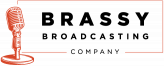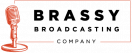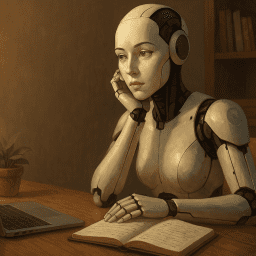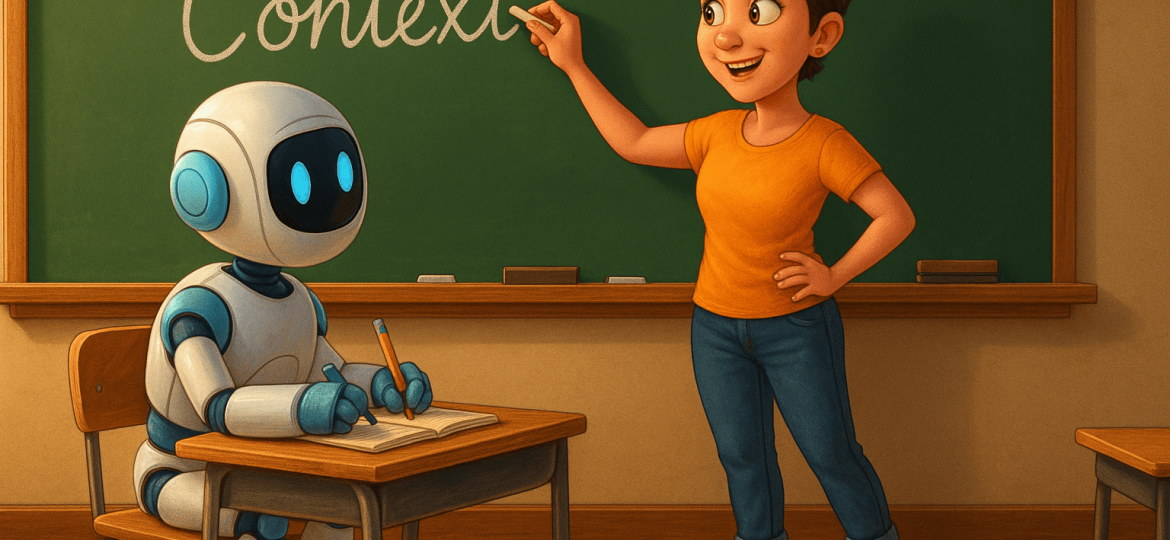
What if the real secret to getting better results with AI isn’t finding the “perfect” tool but learning how to work with the tools you already have to create the desired results?
The AI hype machine is running full speed ahead. Shiny new tools pop up daily, promising to save time, write content, and streamline workflows. Have you been on AppSumo lately? The number of AI apps is astounding!
As a solo business owner, I get the temptation. The promise of “saving time” sounds so good when you are trying to do all the things.
After recording this podcast episode, I have a better understanding of how to work with AI to get the results I want. If you’re new to working with AI or have been avoiding it, this episode will be incredibly helpful in getting you thinking about how to work with it.
Oh, and you’re already using AI somewhere, even if you haven’t done anything in ChatGPT. It’s everywhere!
Sonya Sigler is an executive coach and IP lawyer who was working with AI inside businesses long before most of us ever heard of artificial intelligence. She walks us through how she has trained AI and used it to enrich her creative process.
AI Is Not a Magic Wand (And That Is a Good Thing)
Sonya and I kicked off our conversation by talking about the real relationship we need to have with AI tools. Spoiler: It’s complicated.
AI is not a magic wand. It is not a shortcut. And it is definitely not a way to fast-track your creativity.
Sonya explained that AI is like a really eager intern. It wants to help, but it will deliver a hot mess if you don’t give it clear guidance, context, and feedback. You have to teach it, check its work, and give clear feedback and direction.
When it comes to training AI:
- AI needs training just like your new intern would
- The better your input, the better your output
- You still have to use your judgment and creativity to shape the final product
Why You Have to Train Your AI Tools
We kept coming back to the importance of training. Not just training AI tools but training ourselves to use them intentionally.
It’s easy to fall into the trap of handing off too much to AI. But the truth is, if you want outputs that sound like you and reflect your brand, you have to feed the AI real examples of your voice, your tone, and your priorities.
Otherwise, you end up with content that sounds fluffy and generic.
Part of that training is learning to challenge the AI itself. Sometimes, when reviewing outputs now, I ask, “Is this your best work?” or “What did you make up?” It sounds a little silly, but asking better questions makes the AI outputs noticeably stronger and more aligned with what I actually need.
Using AI as a Creative Partner, Not a Replacement
Think of yourself as the Creative Director and AI as your collaborative partner. If you want to maintain your voice, authenticity, and originality, you have to remain in the driver’s seat to steer the project and direct the output.
Remember, AI will also make stuff up. You’ve got to carefully review and question the output at times, just like you would the intern.
The Power of Context: Why Iteration Matters when Training AI
Another huge takeaway from Sonya’s perspective was the importance of context and iteration. AI tools evolve quickly, sometimes daily.
What worked last month might not work this month. The tools are learning, and so are we. This is why we have to keep retraining, refining, and experimenting. It is not a one-and-done situation. It is an ongoing collaboration.
Instead of getting frustrated when the tool doesn’t “get it” perfectly, I’m learning to treat it as part of the creative process.
- Edit, tweak, refine
- Ask better questions
- Give clear context
- Shape the outputs instead of expecting them to be finished products
Protecting Your Voice and Your Privacy
When using AI, check the tool’s settings if you’re concerned about protecting your work.
In ChatGPT, for example, you can toggle off the setting that allows your conversations to be used for training the larger model. Turning that off gives you a little extra layer of protection. That being said, be mindful of what you’re feeding into it. Just like you would lock your office door at night, being thoughtful about managing your AI inputs is part of taking care of your business and brand.
Integrity Over Hype
Whether you are outlining a blog post, drafting podcast show notes, or brainstorming your next email series, keep asking:
Does this help me show up more clearly, creatively, and intentionally?
Does this sound like me?
If the answer is yes, keep going. If not, it might be time to pause, tweak, and iterate until it does.
AI Disclosure:
I fed this episode transcript into ChatGPT to help me organize my notes and draft this blog post. I edited the output and rewrote sections to match my voice and style. Training the tools to support, not replace, is part of the process.
The timestamps and descriptions for each timestamp were created in Descript. I fed them into ChatGPT to be formatted for YouTube and podcast players and included them in the episode description. ChatGPT generated the blog post image based on the prompts I gave it.
Where are you using AI in your workflow? I would love to hear about it.
DM me on LinkedIn or Instagram @brassybroadjen.